Table of Contents
Introduction to Online Electricity Bill Checking in Pakistan
Gone are the days when checking your electricity bill meant waiting for a paper bill to arrive at your doorstep or making a trip to your local electricity office. In 2025, Pakistan's electricity distribution companies have fully embraced digital transformation, making it easier than ever to check your electricity bills online.
This comprehensive guide will walk you through the process of checking bills from all major distribution companies including LESCO, MEPCO, GEPCO, and other companies operating across Pakistan. Whether you're a tech-savvy user or someone who's just getting started with online services, this guide has got you covered.
Why Check Bills Online? Online bill checking saves time, reduces paper waste, allows immediate access to billing information, and helps you keep track of your consumption patterns over time.
What You Need Before Getting Started
Before checking your electricity bill online, make sure you have the following information ready:
- Reference Number: A 14-digit number printed on your previous electricity bill
- Consumer ID/Account Number: Your unique consumer identification number
- Internet Connection: A stable internet connection via mobile data or WiFi
- Device: Any smartphone, tablet, or computer with internet access
If you don't have your reference number or consumer ID, you may need to contact your electricity company's customer service or visit their local office once to obtain this information. Once you have it, you can check your bills online anytime in the future.
Company-Wise Guide to Checking Bills Online
How to Check LESCO Bills Online
Lahore Electric Supply Company (LESCO) serves Lahore and surrounding areas. Here's how to check your LESCO bill online:
- Visit our LESCO bill checker page
- Enter your 14-digit reference number in the designated field
- Click on "Check Bill Now"
- View your billing details including amount due and due date
- For a detailed view, click on "Complete Bill"
- You can print or save the bill for your records
How to Check MEPCO Bills Online
Multan Electric Power Company (MEPCO) covers Multan and southern Punjab regions. Follow these steps to check your MEPCO bill:
- Go to our MEPCO bill checker page
- Input your 14-digit reference number
- Click on "Check Bill Now"
- Review your bill summary with payment details
- Access the complete bill by clicking "Complete Bill"
- Download or print the bill as needed
How to Check GEPCO Bills Online
Gujranwala Electric Power Company (GEPCO) serves Gujranwala and surrounding districts. Here's how to check your GEPCO bill:
- Visit our GEPCO bill checker page
- Enter your reference number from your previous bill
- Click "Check Bill Now"
- View the bill summary with all essential details
- Access detailed bill by clicking "Complete Bill"
- Save or print for your records
Checking Bills for Other Distribution Companies
The process is similar for other distribution companies operating in Pakistan:
- IESCO (Islamabad Electric Supply Company) - Serves Islamabad and surrounding areas
- FESCO (Faisalabad Electric Supply Company) - Serves Faisalabad region
- PESCO (Peshawar Electric Supply Company) - Serves KPK province
- HESCO (Hyderabad Electric Supply Company) - Serves parts of Sindh province
- QESCO (Quetta Electric Supply Company) - Serves Balochistan province
- SEPCO (Sukkur Electric Power Company) - Serves northern Sindh regions
- K-Electric - Serves Karachi and surrounding areas
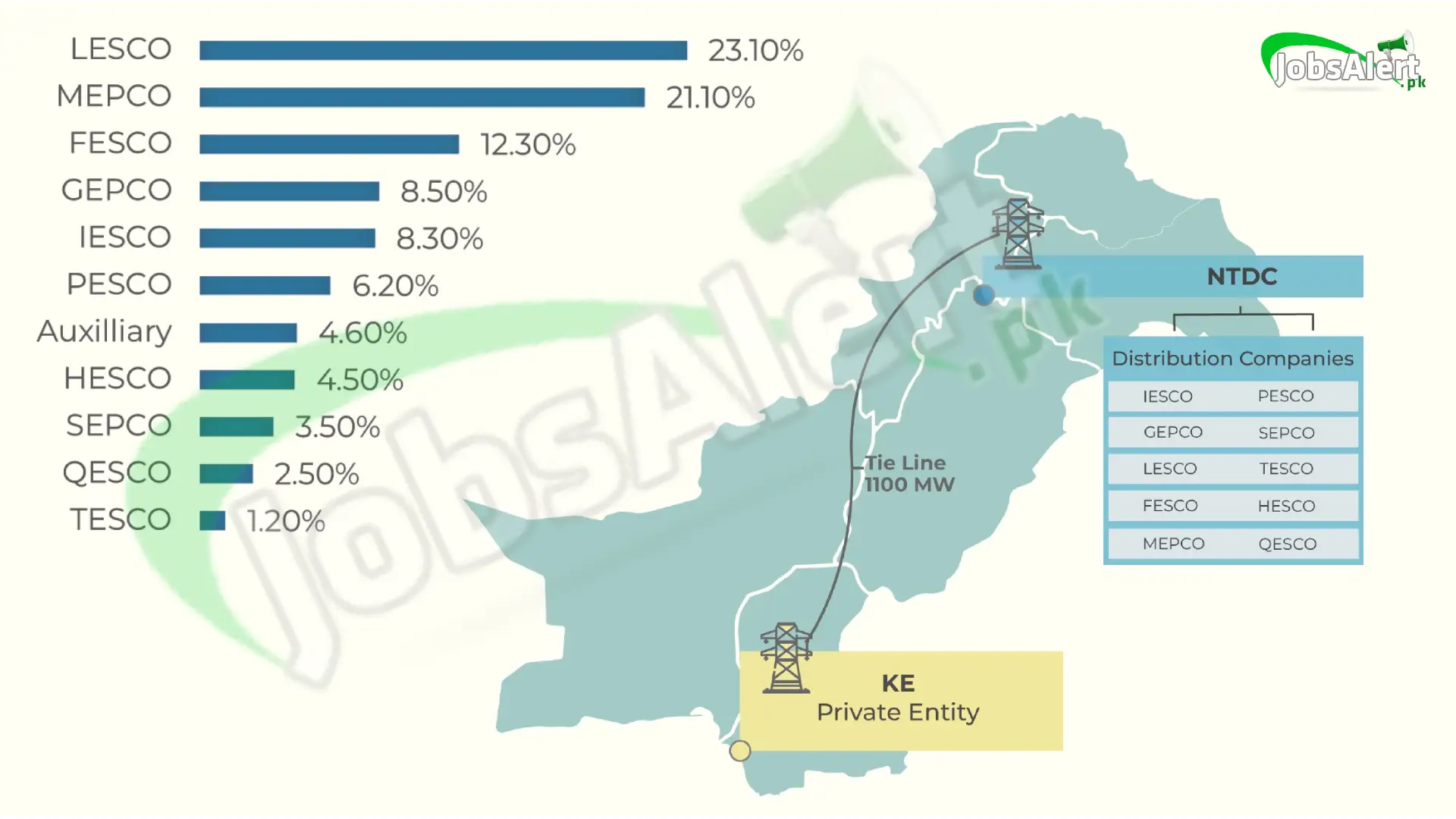
Alternate Methods of Checking Bills
Using Mobile Apps
Several distribution companies have launched their official mobile applications that allow you to check your bills directly from your smartphone:
- LESCO Mobile App - Available on Android and iOS
- MEPCO Consumer Service App - Available on Android
- K-Electric App - Available on both Android and iOS platforms
These apps provide additional features such as consumption patterns, payment history, and outage notifications. You can download them from the Google Play Store or Apple App Store.
SMS Services
Some companies offer SMS-based services for checking bill details. For example:
- LESCO: Send your reference number to 8118
- K-Electric: Send "Bill [space] Account Number" to 8119
Standard SMS charges may apply based on your cellular service provider.
Common Issues and Troubleshooting
Users sometimes encounter problems when trying to check their bills online. Here are solutions to common issues:
Bill Not Found Error
If you receive a "Bill Not Found" error, check the following:
- Verify that you're entering the correct reference number without any spaces or special characters
- Ensure you're checking on the right company's portal
- The current month's bill may not be generated yet - try again after a few days
- Your previous bill might have been paid and the new one is not yet in the system
Reference Number Issues
If you've lost your reference number:
- Try using your Consumer ID/Account Number instead (some systems accept this)
- Check previous email communications if you've signed up for e-billing
- Contact customer service with your CNIC number and address details
Benefits of Online Bill Checking
Taking advantage of online bill checking services offers numerous benefits:
Time Saving
No need to visit physical offices or wait for paper bills to arrive in the mail.
Access to History
Review your consumption patterns and payment history over time.
Environmentally Friendly
Reduces paper usage, contributing to environmental conservation.
Timely Reminders
Get notifications about due dates and avoid late payment penalties.
Security Tips for Online Bill Checking
While checking your bills online is convenient, it's important to keep security in mind:
- Use official websites: Always make sure you're on the official website of your distribution company or a trusted third-party service like ours
- Be cautious with public computers: Avoid checking bills on public computers or unsecured networks
- Don't share personal details: Never share your reference number, consumer ID, or payment details with unknown individuals
- Clear browser history: If using a shared computer, clear your browser history after checking your bill
- Report suspicious activities: If you notice any unauthorized access or suspicious charges, report immediately to your distribution company
Conclusion
Checking your electricity bills online has become easier than ever in 2025. The digital services offered by Pakistan's electricity distribution companies provide a convenient, efficient, and eco-friendly alternative to traditional paper bills.
By following the steps outlined in this guide, you can easily access your billing information, monitor your consumption, and stay on top of your payments. Remember to keep your reference number and consumer ID handy for quick access to your bills.
For any further assistance or if you face any issues while checking your bills online, feel free to contact your respective electricity company's customer service or reach out to us through our contact page.
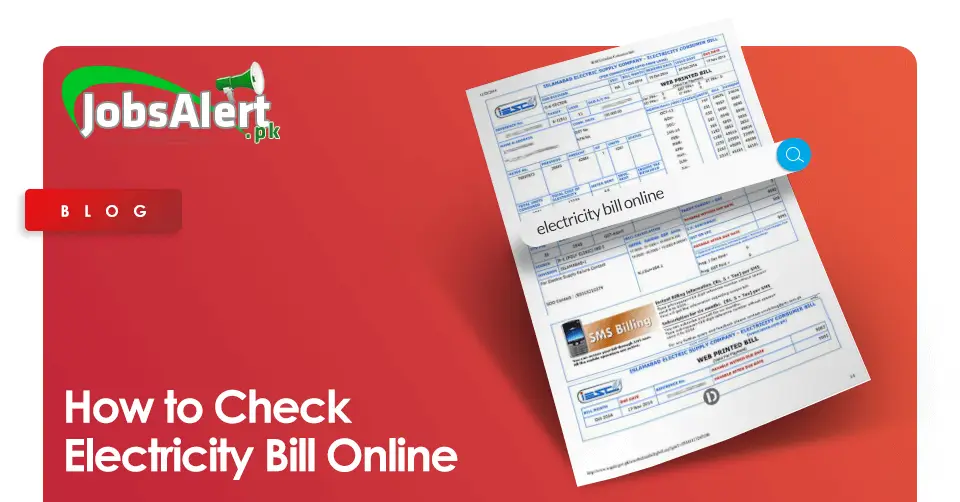
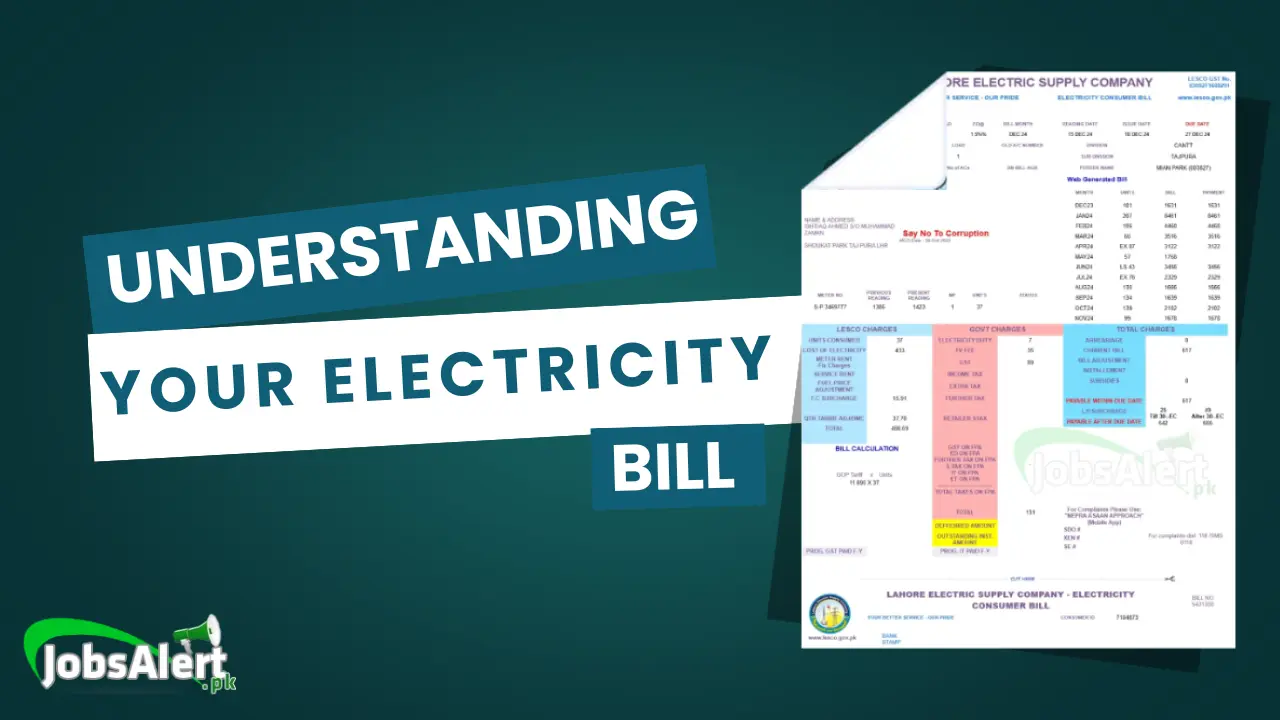
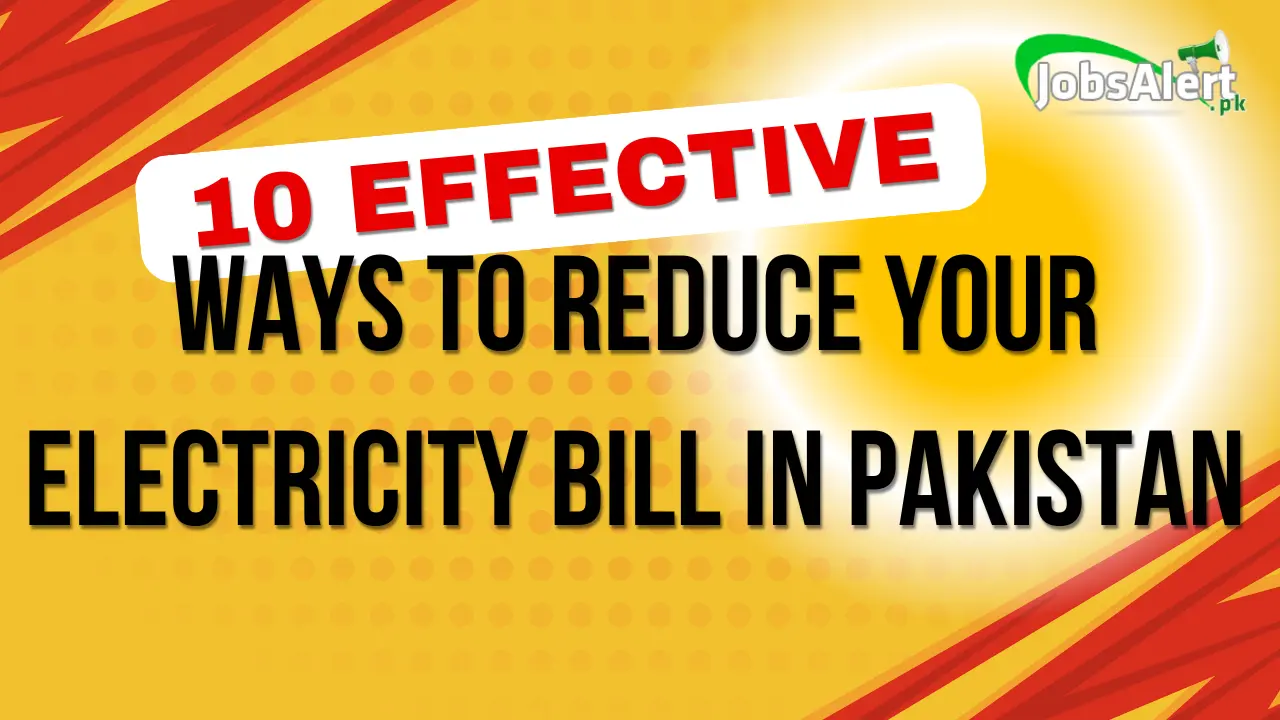
Comments
Comments are currently disabled for this article.